As someone who has battled with wrist pain due to extensive mouse use, I understand how frustrating and uncomfortable this issue can be. This type of pain, often related to conditions like carpal tunnel syndrome, is especially common among gamers and CAD designers who engage in rapid and repetitive mouse movements.
The discomfort from wrist pain not only hampers your ability to work efficiently on your computer but also makes it difficult to focus on the task at hand due to the constant distraction caused by pain. From my personal experience, I've found a few strategies that can significantly help reduce the risk of developing this pain or manage it if you're already experiencing symptoms.
1. Increase Mouse Pointer Speed: One effective approach is to increase the mouse pointer speed through your computer settings. This allows you to make the same on-screen movements with smaller physical gestures. Instead of moving your wrist, try anchoring your wrist to the desk and using your fingers to control the mouse. This minimizes the wrist's motion and can help prevent strain.
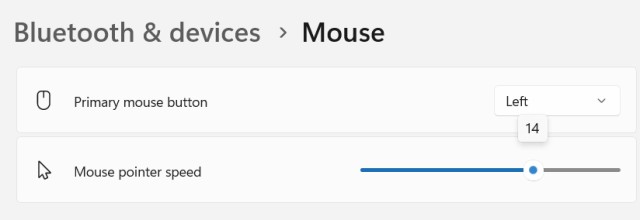 Mouse Settings
Mouse Settings
2. Utilize Keyboard Shortcuts: Learning and using keyboard shortcuts for your applications or games can drastically reduce the need for constant mouse movement. This not only speeds up your workflow but also decreases the strain on your wrist.
3. Adapt to the Speed: Initially, handling a faster pointer might feel challenging, but most people can adjust after a short period. The key is to be patient and give yourself time to get used to the new settings.
4. Ergonomic Accessories: Investing in an ergonomic mouse pad with gel wrist support can also make a significant difference. These pads help maintain a natural wrist posture and reduce the pressure points, potentially alleviating pain or preventing the issue from arising in the first place.
 Ergonomic-Mouse-Pad
Ergonomic-Mouse-Pad
5. Change your Mouse: You may think about change your current mouse with more ergonomical one. It may help to change your handle and reduce pain.
 Ergonomic-Mouse
Ergonomic-Mouse
6. Seek Professional Help: If your wrist pain persists despite these adjustments, it's crucial to consult a healthcare professional. Persistent pain may be a sign of a more serious condition requiring professional treatment.
These tips have greatly helped me manage my wrist discomfort, and I hope they can help others too. Remember, the key to prevention and management lies in how you use your devices and the ergonomic adjustments you make to your workspace. If you have any other suggestions or experiences, please feel free to share them as well. Together, we can work towards a healthier, more comfortable computing experience.