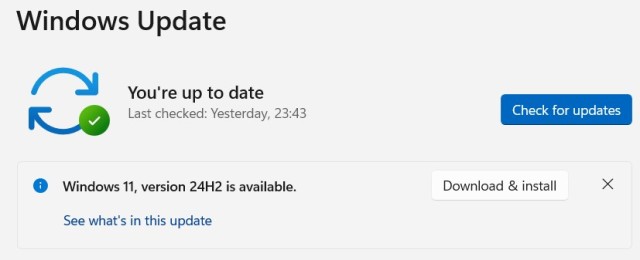 Windows 24H2 Update
Windows 24H2 Update
Windows 11's 24H2 update is now available for download for many computers.
The highlights of the update are stated to be:
-
Start Menu and Phone Link Integration:
Thanks to the side panel added to the Start menu, those who use the Phone Link application will be able to easily access many features.
-
HDR Background Support:
Desktop background HDR format support - This means more vivid and realistic images in your background.
Some laptops with HDR screens:
-
File Explorer Improvements:
Larger and labeled icons for operations such as copy, paste, and rename. Also, support for creating 7z and TAR files as compression.
-
System Tray Enhancements:
New look for the date and time interface in the system tray.
-
New Energy Saving Mode:
Found in Power Options.
-
Mouse Settings:
Easier access to some mouse settings.
-
Wi-Fi 7 and Bluetooth LE Audio Support:
Some laptops with Wi-Fi 7:
-
Performance Increase for AMD Processors:
Increased gaming performance, especially on modern Ryzen desktop processors.
Some laptops with AMD Ryzen processors:
The Update Process
The update is being rolled out to users gradually and will be installed automatically when your device is ready.
The update is waiting on the sidelines on my laptop, and I'm holding off for now. At the end of the update, when I see that there is no major problem, I will probably allow it or Windows will automatically upgrade itself.
Windows Recall Concerns
However, I did not come across much information about the "Windows Recall" feature, which has received a lot of criticism.
 Windows Recall Working
Windows Recall Working
One of the criticisms was the following:
"Yes, your information and history are on your computer. A screenshot is recorded every I don't know how many seconds, the artificial intelligence analyzes it and makes sense of it and stores it on your computer. It is not somewhere else, that's okay. However, does it send 'a part or summary' of the information it extracts about you somewhere else? There were these question marks."
There are some news where it is mentioned that the Recall feature is "Enabled" by default in the 24H2 update.
I will let you know after the update.